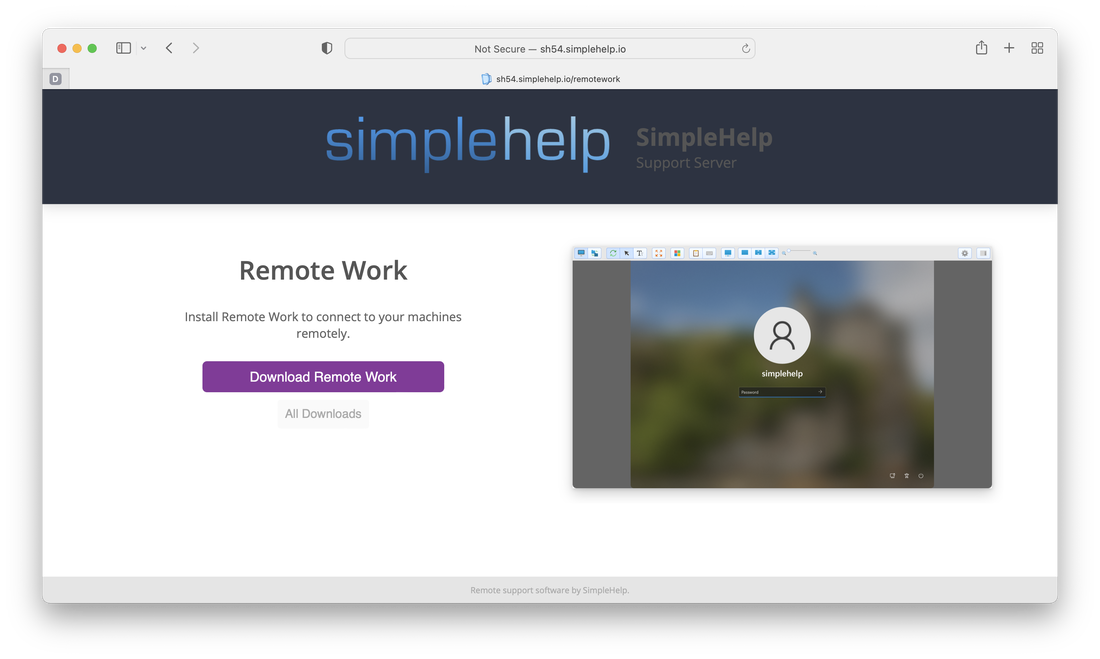Welcome to SimpleHelp
Now you have your SimpleHelp server ready to go, it's time to take a few first steps to understand how it works
Technicians and AdminsThe welcome page on your SimpleHelp server hosts a number of different apps.
Technicians use the Technician Console app. This is where all the good stuff happens to allow you to help out your customers or colleagues, monitor critical systems and set up automated scripts to remedy things before they break. |
Helping your usersThe Support app is where customers and colleagues can request on-demand help. They download the app, enter a few details and then appear in the Support queue for your technicians, waiting for help.
Alternatively you can use the Remote Access app to install an always-on service to access a computer without anyone resent, monitor key metrics and set alerts to track and take action on virtually anything you can imagine anticipating. |
Boost ROI with Remote Work and AutomationsRemote Work allows you to offer SimpleHelp remote access sessions for users connecting in to their dedicated work machine or to students accessing computer lab facilities at a much lower cost than a full-fledged technician.
Our powerful Toolkit allows you to easily codify repetitive work into a script with access to our extensive Scripting API and can even be set to trigger automatically on a schedule or event. |
A Deeper Look...
For more information about all of what SimpleHelp has to offer, take a look at our guides:
Technician GuideThe Technician app is how you connect to customers or unattended machines and configure your SimpleHelp server. Download it from your server welcome page and then check out our Technician Guide.
|
Monitoring and Remote AccessRemote Access gives you 24/7 monitoring and unattended access to your computers . Our Remote Access Guide explains how to set up a computer so you can manage it at any time.
|
Branding |
Remote Management |
|
Branding gives your customers confidence that they've arrived at the right place - your business. Check out our Branding Guide for tips on how to put your stamp on SimpleHelp.
|
Set alerts to notify you or take action on critical events or metrics with our Remote Management Guide.
Create Tools and use our extensive Scripting API to fix common problems. Run them on demand, on a schedule or in response to an event with our Toolbox Guide. |
Remote Work |
Server Administration |
|
Offer SimpleHelp remote access sessions as an inexpensive service to non-technician users to allow them to access their dedicated work machine from home or provide access to a computer lab for students with our Remote Work Guide.
|
Go under the hood of your new SimpleHelp server with our Administrator Guide for a range of options including virtual support queues, LDAP authentication, email logging and much more.
|

 Remote Support
Remote Support Remote Access
Remote Access Remote Work
Remote Work Remote Monitoring and Management
Remote Monitoring and Management Remote Presentation
Remote Presentation
 Standard
Standard Business
Business Enterprise
Enterprise