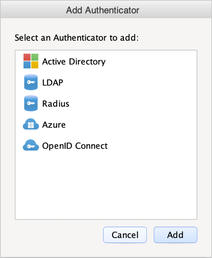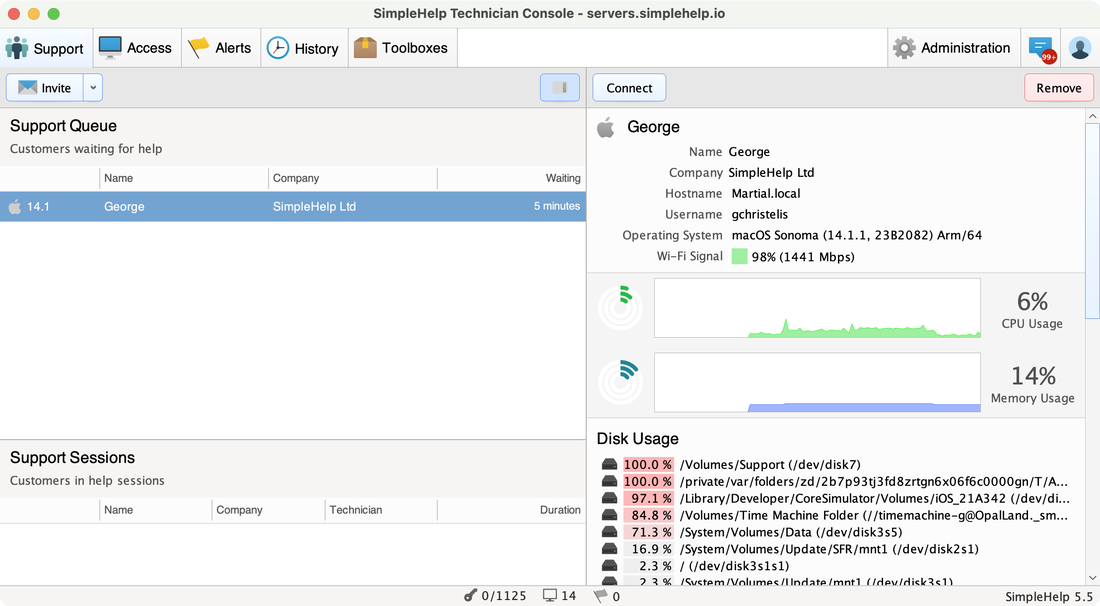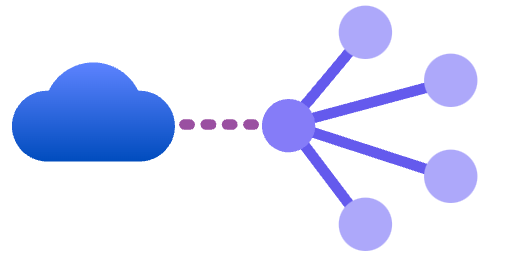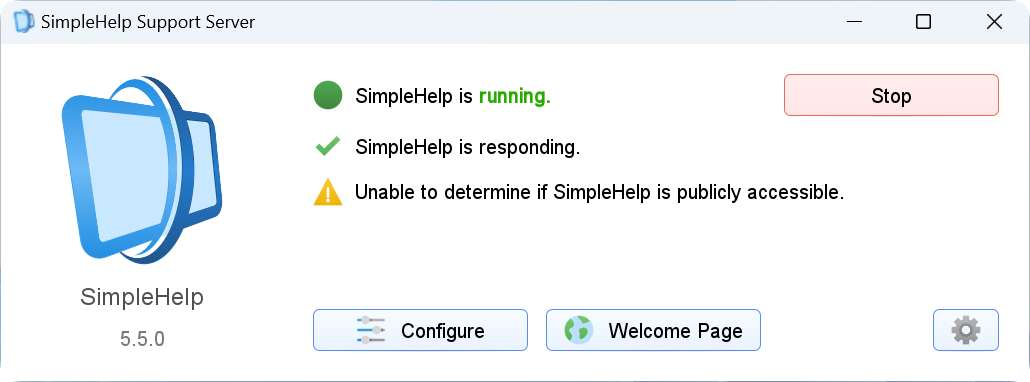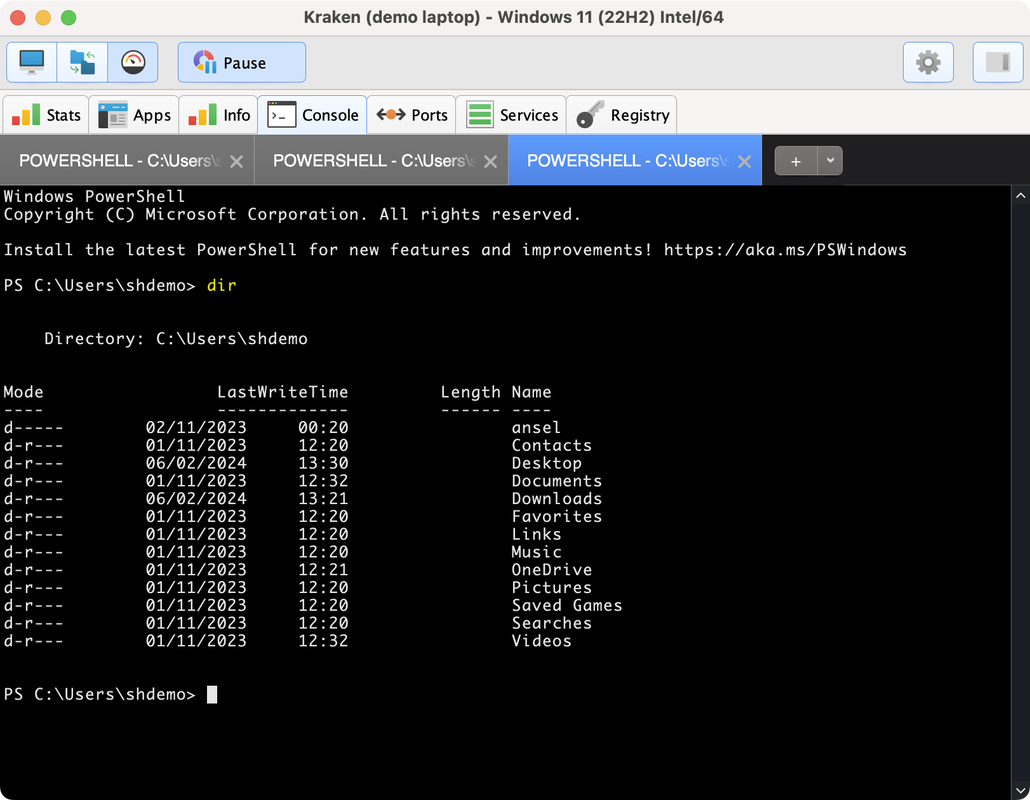What's New in SimpleHelp 5.5
See what was new in the previous release SimpleHelp 5.4.
We're please to announce the release of SimpleHelp 5.5, with Single Sign On support, the WebTech interface, Speed Improvements and a variety of other enhancements and fixes. Below are a few of the more important changes.
Feedback
We welcome and appreciate any feedback or comments on this release of SimpleHelp. Please email all feedback to [email protected]. Thanks for your support!
Changes and Improvements
A large portion of the SimpleHelp server has seen alterations in this release in order to support the creation of a robust Technician Console web-based experience. As such we appreciate evaluation and feedback on all aspects of SimpleHelp. The noteworthy user-facing changes are detailed below:
Single Sign-on SupportSimpleHelp now supports OpenID Connect single sign-on for technicians, allowing for SimpleHelp integration with OpenID providers (such as Azure AD). With OpenID Connect, the SimpleHelp server delegates all authentication to a specified provider. Once authentication is complete technicians are returned to the Technician Console and are automatically logged in.
|
Condenser ServicesEnterprise customers can improve security through network segmentation by forcing Remote Access Services on the same local networks to register with the SimpleHelp server through a single Condenser Service. These Condenser Services control all communication with the SimpleHelp server.
|
Other Notable Changes
- Offline Installers - offline installers are now the default installation type for SimpleHelp downloads.
- Audit Events - a range of new audit events are available within the Server Events to better track technician activity and server access.
- Technician Visibility - Administrator technicians can now easily view technicians who are online, offline or have had their accounts disabled.
- Account Termination - disabling a technician account will now immediately disconnect the technician.
- Login Times - control when technicians are permitted to login to the SimpleHelp server.
- Registration URLs - services now report the registration URLs they are using to access the server. This is displayed in the Access tab and machines can be filtered using this information.
- Service Updates - Auto Restart has been renamed Update Service, and can easily be invoked in the Access tab.
- Scheduled tools now update correctly if the source toolbox item is changed.
- Security Improvements - SimpleHelp now supports certificates that use Elliptical Curve private keys.
- Let's Encrypt Additions - Let's Encrypt certificates can now be requested by servers that are only available on port 443.
- Mass Deploy Improvements - improvements to Mass Deploy adds more effective architecture detection of the remote machine to better support macOS on ARM and Windows installations.
- Legacy Remote Access - added a Legacy Remote Access Service version for Windows XP and 2003 support.
- Access Filter Additions - added Access tab filter variables (hasPassword, hasProxy, requiresPermissionToAccess) to easily identify remote machines with these settings.
Other Improvements
- New ScreenCaptureKit based macOS screen capture support.
- Improved technician messaging when a SimpleHelp server has been upgraded.
- Fixed issues related to mouse pointer misalignment in sessions.
- Fixed issues preventing Screen Sharing from operating as expected.
- Fixed issues that might cause machines or alerts to duplicate in the table (if they are the last in the list).
- Fixed an issue where Server Event alerts that operate over multiple events only allow actions that involve a subset of the event attributes.
- Fixed an issue where Machine Filters in Technician Groups might fail to update when selection changes.
- Fixed an issue that may caused server registries (like the machine or alerts databases) to fail to save correctly.
- Fixed an issue causing the Monitoring process to not automatically restart when a remote user logs in / out.
- Fixed an issue causing delays when large tools are run across many remote machines.
- Added Elliptical Curve support for SSL keys loaded from disk.
- An administrator that removes a technician account can now select whether they wish to migrate that account's toolboxes to another user.
- We've switched code signing certificates from Sectigo to Digicert. Please let us know if you see any signature related issues.
- Fixed an issue causing cursors to appear larger than they should be.
- Fixed an issue where tags with the same name could not be assigned to remote machines.
- Fixed an issue sending Windows key combinations in a session.
- Fixed an issue where cursors are presented within a black surrounding box.
- Fixed an issue causing monitoring screenshots to fail on Ubuntu.
- Fixed various LDAP authentication issues causing users to not be able to authenticate.
- Fixed an issue where history reports might include sessions that the technician cannot view.
- Fixed an issue where renaming a search filter moves machines into a Machine Group of that name.
- Toolbox API calls, such as GetMachineProperty, now correctly work in triggered action tool runs.
- Fixed an issue where a new technician login may not fetch the currently active sessions.
- Fixed issues causing recording playback controls to fail to scrub correctly.
- Fixed an issue causing technician reconnects to fail.
- Fixed an issue causing the Submit button in a ServerUtilsAskTech dialog to not be enabled correctly.
- Fixed an issue causing the Join action to fail for administrator technicians.
- Fixed an issue where dragging a machine onto a search item in the Access tab causes a new top level group to be created.
- Fixed an issue causing Rescue sessions to remote machines to fail.
- Fixed delays when running toolbox scripts using the scripting API push / pull methods.
- Fixed an issue where a technician-terminated session would present as if the remote user had terminated the session.
- Fixed an issue where terminating a Remote Support session might take a long time to complete.

 Remote Support
Remote Support Remote Access
Remote Access Remote Work
Remote Work Remote Monitoring and Management
Remote Monitoring and Management Remote Presentation
Remote Presentation
 Standard
Standard Business
Business Enterprise
Enterprise