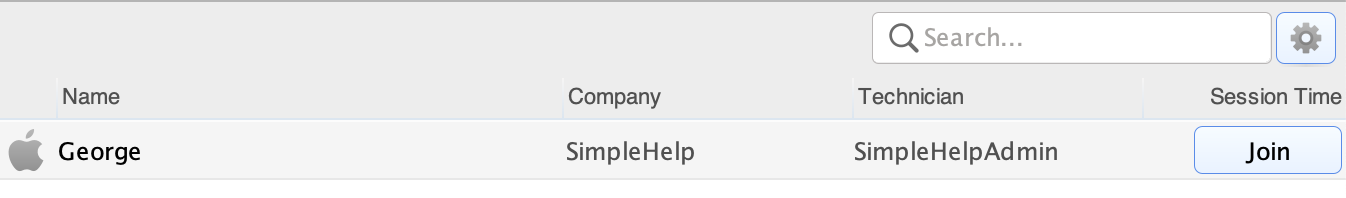What's New in SimpleHelp 5.4
See what was new in the previous release SimpleHelp 5.3.
SimpleHelp 5.4 introduces a number of improvements and enhancements over SimpleHelp 5.3. Below are a few of the more important changes.
Feedback
We welcome and appreciate any feedback or comments on SimpleHelp 5.4. Please let us know at [email protected].
Access Machine QueriesSimpleHelp 5.4 includes advanced filtering queries in the Access tab, allowing you to create custom lists of machines based on more advanced filtering criteria. This allows technicians to easily perform searches such as:
See our Machine Query Guide for more information on this feature set. |
OAUTH2 SMTP Server SupportWhen connecting SimpleHelp to Google or Microsoft based email SMTP servers you can now authenticate using OAUTH2 instead of using basic authentication. SimpleHelp will redirect the server administrator to a login page, after which your SimpleHelp server will be authorised to send emails without needing you to provide login credentials to SimpleHelp.
|
Support Session Improvements - Joining, Wayland SupportThere are three notable improvements to Remote Support sessions:
|
Windows Capture Improvements - Per Display ScalingSimpleHelp now supports connecting to remote Windows machines that have multiple monitors connected, where each monitor has a different scaling factor present. From the Technician's point of view, there should be no change, but screen elements should appear similarly proportioned and pointer control position should be accurate.
|
SSL / TLS ImprovementsSSL certificates are now easier to install and manage with the following changes:
|
Other Notable Changes
- Documentation - SimpleHelp 5.4 has a new set of documentation that is easier to navigate and more accurate. You can view the documentation now on our Guides page.
- Improved Operating System Detection - SimpleHelp provides more accurate and descriptive information for the detected operating system on a remote machine.
- New Server Event Alerts - New alerts include trigger when an attempted login is made from a block IP or account, trigger when MFA code entries are attempted that fail, trigger when toolboxes are created or run, trigger on different History and Alert events...
- Improvements to Session Reconnecting - Session reconnects are now more reliable, and a new messaging panel on the session initialisation screen provides better progress information and any failure reasons.
- Session Access Request Message - The message shown to a remote user when a session is requested is now configurable.
- Linux ARM Support - The SimpleHelp server now includes Linux ARM32 and ARM64 binaries for all bundled applications. Additionally the SimpleHelp server is now available with ARM32 and ARM64 runtimes.
- Tagging and Saved Search Improvements - Tags are now more reliable and easy to apply. Additionally, it is now possible to filter machines based on tags. Saved Searches are more robust and simpler to manage.
- Remote Access Timeout - There is now a server and service permission to govern whether a reconnect should be permitted to a remote machine after an access request has been approved.
Stability Improvements
We've spent time looking into stability issues in 5.3. The following issues have been addressed in 5.4.
- Improvements to ensure that elevation utility binaries are reinstalled if removed by the user or other software.
- Session reconnects are now more reliable.
- Automatic LDAP Technician Group assignments is more robust to broken LDAP server connections.
- Fixed an issue causing Auto Restart of Linux systemd service to fail.
- Fixed an issue where video encoding may leak memory causing the server to fail.
- Fixed an issue where a locked session or Technician Console won’t accept typed text in the password field.
- Fixed an issue where pinning a search in the Access tab causes the saved search to appear in the incorrect location.
- Fixed an issue where screen capture might now correctly capture horizontal or vertical lines on the remote screen.
- Fixed an issue where a machine group can be removed from the Access tab, even if it has machines in it.
- Fixed an issue where closing a session tab might now shift other tabs left.
- Fixed an issue where the technician will receive a OTP challenge when starting a session after the technician’s machine has slept for some time.
- Fixed an issue where multiple firewall rules might be created on a Remote Access machine in certain locales.
- Fixed an issue causing toolboxes and other resources to now migrate between servers of different locales.
- Fixed an issue where the operating system updates alert threshold triggers incorrectly, indicating that the remote machine has OS updates when it does not.
- Fixed an issue causing Scripting API calls to fail when there are spaces in the parameter names.
- Fixed an issue where a PDF report will fail if there are no technician accounts.
- The Pick Machines filter option will now default to no machines if none are selected.
- Fixed an issue causing tool runs to need to be re-selected to update the UI correctly.
- Fixed an issue where scheduled tools with a start date earlier than the current time immediately run rather than only at the scheduled repeat time.
- Fixed an issue where triggered action tool run scripts don’t retrieve resources correctly (even though they work when run manually).
- Fixed an issue where it is difficult to expose the taskbar on Windows in a session if it is set to auto-hide.
- Fixed an issue where clearing all notifications on macOS might not clear them correctly.
- Added non-latin character support to ServerUtilsNotifyMachines script calls.
- Fixed an issue where the number of machines in the Access tab might be incorrect if machines have recently been removed.
- Fixed an issue where a Custom Invite that is shared to all technician in the user’s group may not appear subsequently.
- Fixed an issue where App Tunnel connections do not list the connected IP immediately.
- Stability improvements to adding or managing tags for machines.
- Fixed an issue where the server’s Company Name doesn’t update the HTML pages immediately.
- Fixed machine filters that are based on tags not filtering machines correctly.
- Fixed an issue which might cause the session summary to fail when sending to the server.
- Fixed an issue where disabling dark mode doesn’t apply immediately.
- Fixed an issue where adding a technician and then immediately deleting it may not remove the account.
- Fixed an issue where a machine being monitored in Windows may very slowly leak memory in the Remote Access Service’s monitoring process.
- Fixed an issue where closing one session might appear to close both sessions, even though the second session continues to run and is displayed on a new session connection.
- Fixed an issue where the Remote Access Machine Offline events do not include all available properties.
- A customer will no longer be removed from the Waiting queue if a technician connects and there are not sufficient license sessions available.
- Fixed an issue where it is possible to launch a remote access service chat window that does not fetch all custom translations.
- Fixed an issue where Thai characters do not appear correctly in session chat windows.
- Fixed an issue where the first notification sound on a remote machine might not play.
- Fixed an issue in the Admin script that would prevent it from detecting a running SimpleHelp server correctly.
- Fixed an issue where connecting to a RDP session might connect to the console session instead.
- Fixed an issue where “Allow access after” state isn’t implemented correctly when services are deployed using Mass Deploy.
- Fixed an issue causing Mass Deploy to fail if the selected drive letter has a remembered connection to another drive.
- A reconnecting Technician Console will now reload the remote toolbox in case it was changed elsewhere.
- The SimpleHelp server will now not send out two MFA code requests, even if two connections are attempted simultaneously.
- Remote Access Service names can now include / characters.
- Fixed an issue where CPU reports are not always accurate on Windows.
- Fixed an issue where the Remote Access Service on Linux may not launch on a headless machine.

 Remote Support
Remote Support Remote Access
Remote Access Remote Work
Remote Work Remote Monitoring and Management
Remote Monitoring and Management Remote Presentation
Remote Presentation
 Standard
Standard Business
Business Enterprise
Enterprise