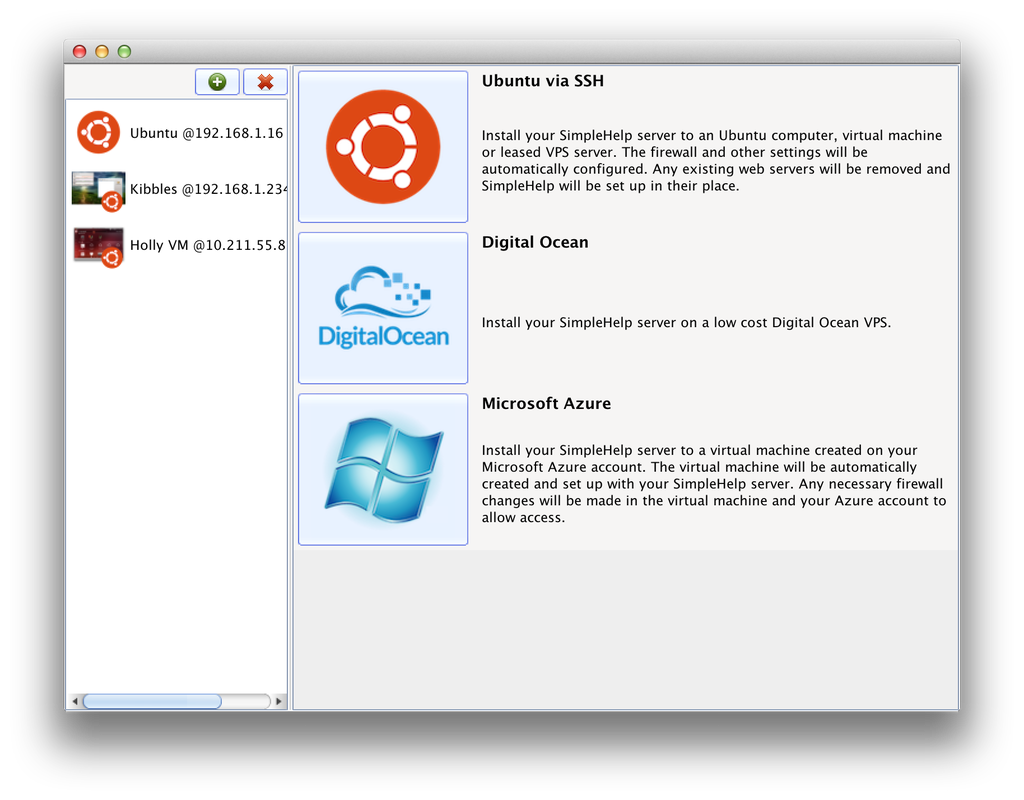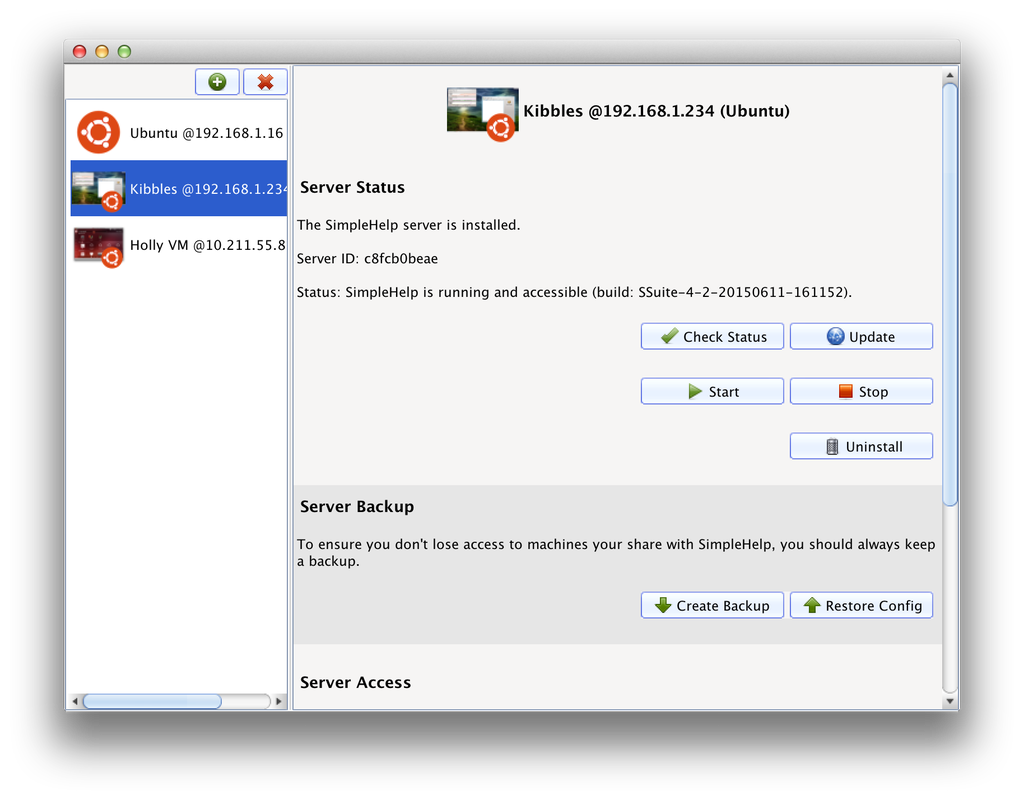SimpleSetup Beta
SimpleSetup is a new app designed to make setting up and managing a SimpleHelp server a walk in the park.
This is prerelease software is not production ready.
This is prerelease software is not production ready.
Overview
SimpleSetup makes setting up and managing a SimpleHelp server easier than ever before. Using SimpleSetup you can install and manage your server remotely and never need to make changes or alter the OS it's running on, SimpleSetup takes care of everything for you.
Instructions
At the moment SimpleSetup supports installing and managing (start/stop/update/web addresses) on Ubuntu via SSH or on DigitalOcean.com.
To get started, first just download and run SimpleSetup and you will be presented with a few options. Each option explains how it works and will take you through a very simple setup process to get your server up and running.
Once set up you will see other buttons to manage your SimpleHelp server:
Next Steps
If you try SimpleSetup we'd really appreciate your feedback. All feedback is appreciated but in particular we are looking to answer these questions:
If feedback about SimpleSetup is positive then we may expand it's management capabilities to the areas below.
SimpleSetup makes setting up and managing a SimpleHelp server easier than ever before. Using SimpleSetup you can install and manage your server remotely and never need to make changes or alter the OS it's running on, SimpleSetup takes care of everything for you.
Instructions
At the moment SimpleSetup supports installing and managing (start/stop/update/web addresses) on Ubuntu via SSH or on DigitalOcean.com.
To get started, first just download and run SimpleSetup and you will be presented with a few options. Each option explains how it works and will take you through a very simple setup process to get your server up and running.
Once set up you will see other buttons to manage your SimpleHelp server:
- Check Status - query your server and run some tests to see if it is up and running and publicly accessible
- Update - update your server to the latest version, retaining its configuration
- Start/Stop - start or stop your server, installing it as a service so that it will continue to run after a reboot
- Uninstall - remove your server installation
- Create Backup / Restore Backup - create and restore a backup of your server configuration
- Server Access - this section has further options to launch a browser to the welcome page on your server so you can download the technician client or copy the customer address or embedding HTML to the clipboard to allow you to embed the customer client into your web page.
Next Steps
If you try SimpleSetup we'd really appreciate your feedback. All feedback is appreciated but in particular we are looking to answer these questions:
- Do you think users that are new to SimpleHelp will prefer to use SimpleSetup, or to set up and configure a server on their own?
- Do you think SimpleSetup is something you would prefer to use to set up, manage, and update your SimpleHelp server?
- Are there other methods you would like to use to host a SimpleHelp server that SimpleSetup might be able to manage for you?
- Are there methods you think other users will want to use to host a SimpleHelp server?
- Which of the methods mentioned above would be your preference for hosting a SimpleHelp server managed by SimpleSetup?
If feedback about SimpleSetup is positive then we may expand it's management capabilities to the areas below.
Ubuntu via SSH (available now)
Required: Ubuntu installation (e.g. hosted VPS, physical machine or virtual machine)
This method takes SSH credentials for any Ubuntu installation, makes some useful changes and then sets up a SimpleHelp server, providing you with buttons to start/stop/update, and to open a browser to the tech and customer pages.
This method takes SSH credentials for any Ubuntu installation, makes some useful changes and then sets up a SimpleHelp server, providing you with buttons to start/stop/update, and to open a browser to the tech and customer pages.
DigitalOcean (available now)
Required: DigitalOcean account
This method takes the IP and password for a DigitalOcean droplet you have created, and sets up a SimpleHelp server on it. DigitalOcean is a very low cost and very simple online virtual machine hosting company.
This method takes the IP and password for a DigitalOcean droplet you have created, and sets up a SimpleHelp server on it. DigitalOcean is a very low cost and very simple online virtual machine hosting company.
Microsoft Azure (not yet implemented)
Required: Microsoft Azure account only
This method would take your Microsoft Azure account information, automatically create an Ubuntu based VM, then set up a SimpleHelp server on the new virtual machine. Currently if you wish to use Microsoft Azure, you can still easily do so by starting an Ubuntu VM and passing the credentials into the Ubuntu SSH setup method.
This method would take your Microsoft Azure account information, automatically create an Ubuntu based VM, then set up a SimpleHelp server on the new virtual machine. Currently if you wish to use Microsoft Azure, you can still easily do so by starting an Ubuntu VM and passing the credentials into the Ubuntu SSH setup method.
Download and Try SimpleSetup
Latest Build: 00038045141 (21st August 2015)