Restricting Technician Functionality
An article describing how SimpleHelp allows you to restrict technicians to particular SimpleHelp features.
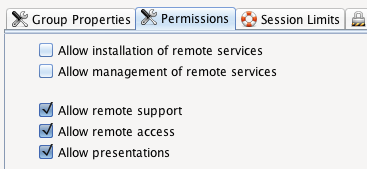
Not everyone wants to use their SimpleHelp server purely for remote support. If you have users who wish to host presentations or access unattended machines then you will want to set up a technician account that is restricted in functionality. For example, you may want to ensure that these technicians cannot utilise remote support sessions, or you may wish to ensure that they cannot connect to the wrong unattended machines.
Although you can set certain restrictions on Technicians in SimpleHelp you get a lot more control if you create a group and add the technician to that group. Technician Groups give you complete control over what a technician can do and see. If you want the same level of control over a single technician account you can just create a group specifically for that technician.
Aside from filter what a technician can see and choosing different authentication methods you can also configure a session limit for a group – this will restrict the number of sessions available to all technicians in the group. The sessions aren’t reserved for the group, but they won’t be allowed to collectively go over the limit.
More importantly, you can configure a wide range of additional permissions for technician groups in the Permissions tab. These include removing the ability to see and use the Support and / or Access tabs at all.
If you disallow remote support / access / presentations for a technician group then the technicians in that group will no longer see the tabs for those features when they log in.
You can also set more fine-grained permissions over what they can do in a session. You can choose whether they can control a session (or just view it), what control they have over the remote support queue and over unattended access installations, and whether they are allowed to port forward, transfer files or collect machine diagnostics.

