Transitioning from SimpleHelp v4.x
This document details important changes between SimpleHelp v4.1 and v4.2. If you are upgrading your SimpleHelp 4.1 installation then please read this document thoroughly.
New Server Security Considerations
Your SimpleHelp server now have a unique identifier that it uses to identify itself securely. This identity is stored on the configuration folder along with all your other settings and data. Your server's identifier will automatically be created when you start up your new 4.2 server.
It is very important that you backup your configuration folder once the server has started as this will keep a copy of your server's identifier.
Any new or updated 4.2 Remote Access Services will refuse to connect to your server if this identifier changes or is lost.
Updating Applications
SimpleHelp's native applications for the technician console, remote support and Remote Access Service will automatically update the next time they are launched. There is no need to redownload and install any of these applications.
Updating Remote Access Services
SimpleHelp 4.1 services will appear in the Access tab and will be accessible. However, in order to take advantage of SimpleHelp 4.2's monitoring capabilities the services will need to be updated. Services that need updating are shown in the Access tab with a yellow icon:
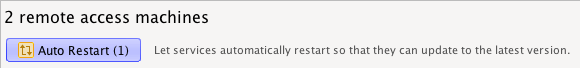
The SimpleHelp server can manage service updates for you. To do this, select all the machines you wish to update and enable the Update Service button in the details panel:
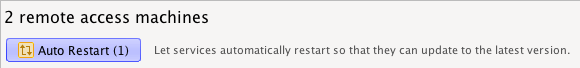
Services will then automatically update themselves. If the server is experiencing a large load it may take up to one hour for all the services to be updated. You will need to instruct services to automatically update each time the server is restarted.

