Services Report HTTP 1.0 Issues
As of SimpleHelp v4.3, Remote Access Services that are unable to maintain a HTTP connection to the server report the following warning in the technician console:
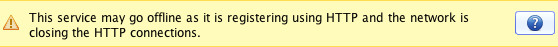
This warning indicates that the Remote Access Service is configured to register with your SimpleHelp server using a http:// address, and that the service is able to establish a HTTP connection but something on the network is preventing the service from keeping the connection alive. Recreating a HTTP connection to the server is an expensive task that consumes resources on the server. If many services attempt to do this the server may be forced to terminate. For stability reasons the server will instruct the Remote Access Service to stop polling for a period of time before retrying.
Machines that are unable to maintain a HTTP connection to the server may periodically be listed as offline in the Access tab. The reason for the connection being terminated is not available to the server. Commonly, it is a network device or proxy server on the remote machine's network that prohibits HTTP 1.1 connections. Services that are unable to register continuously will create a file called problems.txt in the Remote Access Service's logging folder with details of the connection problems.
There are currently two possible workarounds to ensure that the service is able to register continuously:
- Switch to a udp:// registration URL: since the issue is directly related to HTTP connections switching to a udp:// registration URL should resolve it. Note that your SimpleHelp server must be accessible using UDP for this to be possible.
- Create exemptions for the HTTP registration URL: if you have knowledge of the remote network and can identify what is terminating the connections then creating a keep alive exemption for the SimpleHelp server's registration URL should allow the service to keep its HTTP connections open.

