Remote Access Services are Offline
If one or more Remote Access services are displayed as offline in your Access tab, but you are confident that those machine are online this may one of the following issues.
- Update of some other software has blocked remote access
- Your server is no longer accessible through the same routes
- The remote services are unable to maintain an ongoing HTTP connection
Machine or Network Issues
Updates to antivirus software, network security software, HTTP proxies or routers can potentially cause them to start blocking some or all Remote Access Service connections.
To test you can open the remote access configuration app on one of the problem machines and hit the Test button. This will attempt to connect to your SimpleHelp server and will report success or failure with a tick or warning triangle.
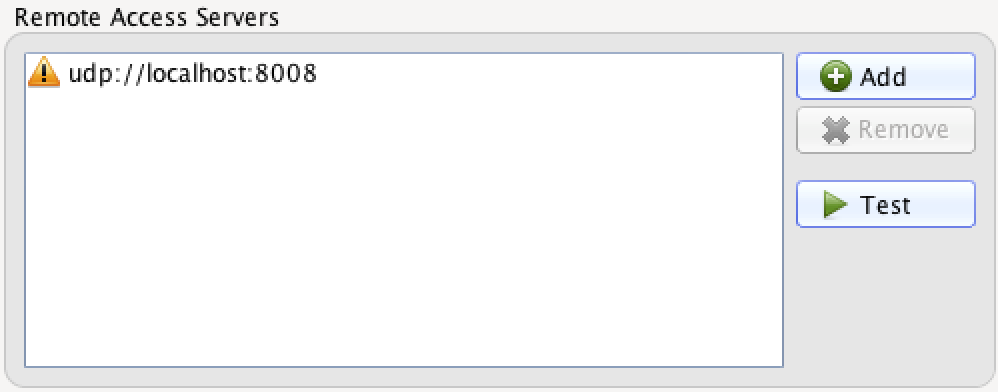
If you determine access is being blocked you can check the proxy settings and use a browser to try to connect to your SimpleHelp server. If using UDP you can disable any antivirus software or new restrictions in the router and retest using the Test button.
Server is no Longer Accessible
If you have moved your server recently, updated it or reconfigured it you should check that it is available through all the same routes and on all the same ports as it was previously.
If you previously shared services with your server through a URL which specified port 8000 but your server is no longer listening on that port they will fail to connect. Similarly, if you previously shared hosts with the UDP protocol but your server is no longer accessible via UDP then these services will be unable to connect.
If you changed a network router or hosting providers for your server and you find that a number of services can no longer connect the router may not be allowing all TCP and UDP traffic on all ports.
As in the previous section you can use the Remote Access Service Test button to try various types of access from various locations.
HTTP Connection Issues
If you share Remote Access Services over HTTP then it in some rare cases these services may be unable to maintain an HTTP connection to your server. If this is the case you will see warnings about this in your SimpleHelp server log (which you can view via the Administration tab in the technician client):
(machine) is querying this server but failing to maintain a HTTP 1.1 socket...
If this is the case you should configure the machines and change them to use a UDP url (udp://1.2.3.4:8008 instead of http://1.2.3.4:8008) or update the software that is causing the problem. Typically, this will be an old HTTP proxy or similar which is proxying the connection but is itself unable to run HTTP/1.1

